Follow my blog with Bloglovin
One of my favorite things to do with my Silhouette machine is to cut heat transfer vinyl {HTV}. HTV is the iron on material that can be cut to create any letter, shape or design to make a custom creation for any occasion. I'm a sorority girl, and my husband likes to joke that it's not really an event unless there is a t-shirt to document the occasion! Over the years I've made dozens and dozens of t-shirts for our family 5k Turkey Trot Thanksgiving morning. I've created stockings and pillows and custom bags, not to mention gifts for family and friends.
I've learned a lot of things about heat transfer vinyl over the years and while I'm not an expert, I do have a few tricks up my sleeve!
These are just a few of my favorite HTV projects through the years.
I posted a tutorial on how to design, weed and iron on your HTV here. I love being able to design just about everything with my Silhouette design software.
As I get more comfortable with HTV, I have become more adventurous and made some fairly complicated designs. I've learned a few things. And thanks to my friend Melissa at Silhouette School {if you own a Silhouette and aren't following her, you are missing out on some real gems. She's ah-mazing!} she gave me a few ideas and tips when I got a little stuck earlier this week. I'm always learning!
SO...how do you cut heat transfer vinyl like a pro?
Well, first off, start with the right materials. Expressions Vinyl has some pretty amazing HTV that cuts like butter! I always like to have rolls of white and black HTV on hand because you just never know!
It never fails, but I always second guess myself on two things. 1. Yes, the image has to be mirrored before you cut it. 2. The shiny side of the HTV goes down. Every.single.time. I question this. It's worth checking and double checking these two things. Trust me, I know.
I have learned that as I get more complicated in my designs and with my fonts, that cutting on a mat is a lifesaver and it doesn't hurt to check the box that says double cut. You can absolutely cut without your mat on simple designs, but it doesn't hurt to put it on there {and it may make it a little more stable too}, so just do it. The double cut feature may be helpful to me because my blade is about a hundred years old, but again, it can't hurt, so just check that box.
Remember how I mentioned that Melissa helped me out of a jam earlier this week? This library date shirt was what I was working on. I saw a shirt that was similar on The Middle last season and loved it, so I thought I would try to recreate it.
 It took me about six months of randomly thinking about it from time to time to figure out how I would get HTV to work to get this smudged typewriter look. I gave up the idea several times thinking that I would need to screen print the shirt, but on a whim, I decided to see if I could find a smudged font {this one is called Underwood 1913}. The font was free, so with a quick download, I was able to install it in my Silhouette software. I used dates that are important to our family {minus the 1987...I was 9 then...I'm sure it was a good year. I think}.
It took me about six months of randomly thinking about it from time to time to figure out how I would get HTV to work to get this smudged typewriter look. I gave up the idea several times thinking that I would need to screen print the shirt, but on a whim, I decided to see if I could find a smudged font {this one is called Underwood 1913}. The font was free, so with a quick download, I was able to install it in my Silhouette software. I used dates that are important to our family {minus the 1987...I was 9 then...I'm sure it was a good year. I think}.
I tried to cut the HTV a few different times without any luck. What finally worked is ratcheting up my blade {yep, it's old and dull}, putting the vinyl on the mat and using the double cut feature.
I am what I like to call spatially challenged. I am grateful to be married to an engineer who can see things. I usually have him look something over for me, but when I am working on a project during the day and he's at an actual job, then I have to hang on my own.
This West Philadelphia {born and raised} shirt gave me a little run for my money today. {You're singing the song right now aren't you?} The shirt for the most part is super straightforward, the only thing that was a wild card was the curved Philadelphia.
Here is a tutorial for how to curve your font since I don't have one. You have to mirror your design when you cut your HTV, my Philly on the curve was mirroring upside down not backwards. It's complicated so stay with me. I fixed it by typing the Philadelphia in the text creator {as a straight line} then mirroring that BEFORE I put it on the circle to curve it.
And finally, one of my most favorite shirts ever because it's of one of my favorite places ever, is this Africa graphic that I made this past spring. I made a pretty complicated design in the HTV, but glory of glories it cut and left me with something awesome.
I only have one word for this one...patience. It took me a few hours to weed this shirt out
{you will need a weeding tool}. The hardest part for me on this shirt was deciding what part I wanted to be positive space
{left in} and what I wanted to be negative space
{weeded out}. If you have a complicated design, like this one
or even one like
this one {these pics were taken three years apart and yet I used the same table and the same globe!} just stick with it. It will be worth it!
Hopefully these tips will have you cutting heat transfer vinyl and whipping up sorority girl worthy t-shirts in no time! Like a boss.
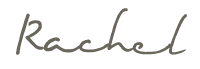
loading..
 It took me about six months of randomly thinking about it from time to time to figure out how I would get HTV to work to get this smudged typewriter look. I gave up the idea several times thinking that I would need to screen print the shirt, but on a whim, I decided to see if I could find a smudged font {this one is called Underwood 1913}. The font was free, so with a quick download, I was able to install it in my Silhouette software. I used dates that are important to our family {minus the 1987...I was 9 then...I'm sure it was a good year. I think}.
It took me about six months of randomly thinking about it from time to time to figure out how I would get HTV to work to get this smudged typewriter look. I gave up the idea several times thinking that I would need to screen print the shirt, but on a whim, I decided to see if I could find a smudged font {this one is called Underwood 1913}. The font was free, so with a quick download, I was able to install it in my Silhouette software. I used dates that are important to our family {minus the 1987...I was 9 then...I'm sure it was a good year. I think}. 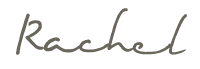











1 comment
Great idea! Very creative. What is the font style which you choose while designing?
Post a Comment